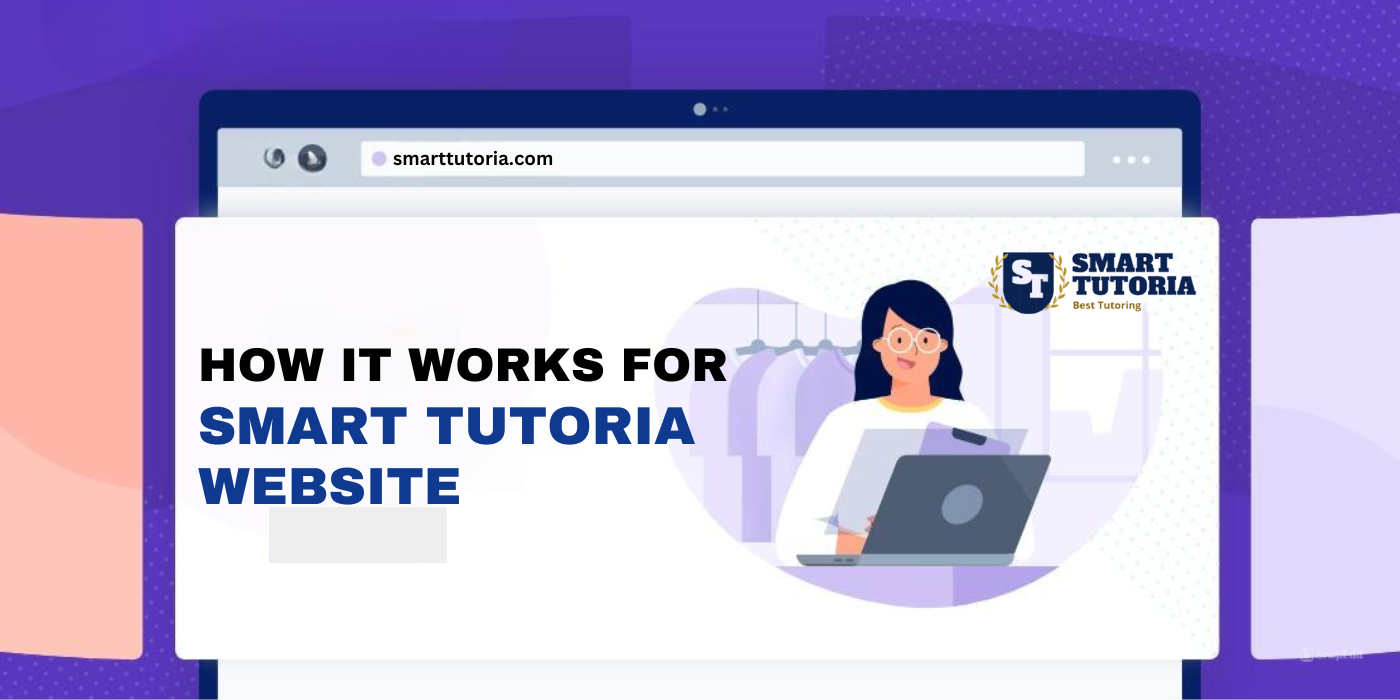How It Works
At Smart Tutoria, we’ve made it simple and convenient for students to start learning with expert tutors. Follow these easy steps to get started:
1.Create an Account: Sign up on our platform and complete your profile to access our services. Selecting currency mode- At the bottom of the home page, under the "Language and Currency" tab, select your preferred currency to display the Subscription Package in your local currency.
2.Purchase a Subscription Plan: Choose a tutoring package that fits your needs and complete the payment process.
3.Tutor Assignment: Within 24 hours of purchasing your plan, our admin team will assign you a suitable teacher from our list of qualified tutors. You will receive an email notification with your tutor’s details. Alternatively, you can visit your dashboard, click on the "Teacher" tab, and view your assigned tutor.
4.Schedule Your Lessons:
- Go to the "Teacher" tab to check available time slots provided by your tutor.
- Click on the teacher's name to view their qualifications and experience before scheduling your session.
- Choose a suitable time and schedule your lesson directly from your dashboard.
5.Join the Classroom:
- After scheduling your session, navigate to the "Session" tab to view your upcoming lessons.
- On the scheduled date and time, click on the "Enter Classroom" button to join your session. Make sure you log in 5 minutes before the session begins to avoid delays.
6.Communicate with Your Tutor:
- Need to discuss the upcoming session or share study materials? Use the "Teacher" section to send requests or share worksheets for your tutor to solve in the next session.
7.Important Guidelines:
- For your safety, please do not share personal contact information such as phone numbers, WhatsApp, email addresses, home addresses, or school names with your tutor.
- If you experience any issues or have complaints about your tutor, contact our admin team at contact@smarttutoria.com or via WhatsApp at +82-81218935151.
8.Session Recordings:
- All sessions are recorded and stored for 90 days. You can access them from your dashboard for review or future reference.
9.Give Feedback:
- After each session, you can leave a review of your tutor by clicking the "Review" tab at the top-right of your screen.
At Smart Tutoria, we’re committed to providing a seamless and secure learning experience. Happy learning!